React: A Beginner's Guide
React Made Fun: A Beginner's Hilarious Guide to ComponentsKoding Ashan
7 min read . 30 Sep, 2024 . Updated at 05 Oct, 2024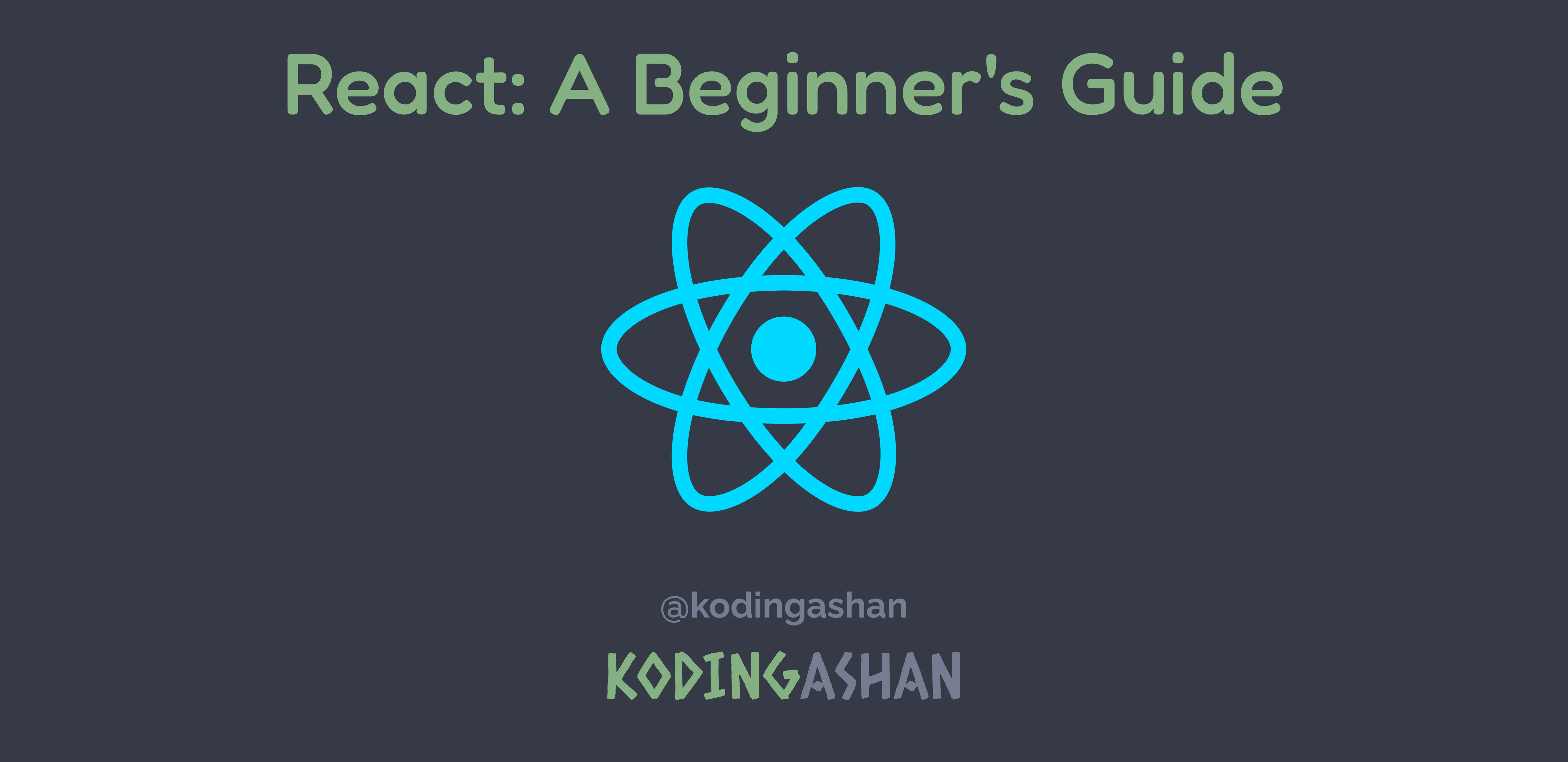
React: A Beginner's Guide
Introduction
So, you've decided to dive into React? Excellent choice! Get ready to enter a world where components are like LEGO bricks, props are secret messages, and state is... well, a bit like mood swings. But don't worry—we'll sprinkle in some jokes and real-life examples to keep things light and fun. Let's turn that frown (or confused developer face) upside down!
Components: React's LEGO Bricks
Imagine building a massive LEGO castle. Each brick is small and seemingly insignificant, but put them together, and you've got yourself a fortress! In React, components are those LEGO bricks. They are the building blocks of your application, allowing you to create complex UIs from simple, reusable pieces.
Example:
function Welcome() {
return <h1>Welcome to the React Party!</h1>;
}
This component is like that one LEGO brick you always step on—simple but essential (and less painful).
The One Parent Rule
React components must return a single parent element. Think of it like trying to carry groceries: it's easier in one bag than juggling multiple items in your arms. If you need to return multiple elements, wrap them in a <div> or, better yet, a React Fragment (<>...</>), which is like an invisible bag.
function Party() {
return (
<>
<h1>🎉 Party Time!</h1>
<p>Let's get this React party started.</p>
</>
);
}
Props: The Secret Messages Between Components
Props are like the text messages of React components. They allow you to send data from a parent component to a child component, much like slipping a note under someone's door.
Example:
function Greeting(props) {
return <h1>Hello, {props.name}!</h1>;
}
<Greeting name="Alice" />
Here, name="Alice" is the secret message we're passing. The Greeting component opens the note and says, "Oh, hi Alice!"
Passing Children
Sometimes you want to nest components, like those Russian dolls. The children prop allows you to pass components within components.
function Wrapper(props) {
return <div className="fancy-wrapper">{props.children}</div>;
}
<Wrapper>
<p>This is wrapped content!</p>
</Wrapper>
It's like giving your content a warm, cozy blanket.
The Key Prop: React's VIP Pass
When rendering lists, React needs a unique identifier for each item—enter the key prop. It's like giving each list item a VIP pass so React knows who's who.
Example:
const fruits = ['Apple', 'Banana', 'Cherry'];
fruits.map((fruit) => <li key={fruit}>{fruit}</li>);
Using the fruit name as a key ensures each fruit gets the VIP treatment it deserves.
Rendering in React: The Virtual DOM Magic Show
React's rendering process involves something called the Virtual DOM. Think of it as React's rehearsal space where it practices updates before performing on the main stage (the real DOM). This makes the show (your app) run smoother and faster.
Event Handling: React's Way of Party Planning
Events in React are like party invitations—they let you respond to user actions. The twist? React uses camelCase for event names, so it's onClick instead of onclick.
Example:
<button onClick={() => alert('You clicked me!')}>Click Me!</button>
Now, clicking the button is like ringing a bell—you get an immediate response!
Managing State in React: The Mood Swings
State in React is like a component's mood—it can change over time. But unlike regular variables, changing the state causes the component to re-render, updating the UI to match the new mood.
Example:
import { useState } from 'react';
function MoodSwitcher() {
const [mood, setMood] = useState('😊');
return (
<div>
<p>Current Mood: {mood}</p>
<button onClick={() => setMood('😢')}>Make Sad</button>
<button onClick={() => setMood('😎')}>Make Cool</button>
</div>
);
}
Changing the mood updates the displayed emoji—now that's some instant feedback!
React Hooks: The Utility Belt
Hooks are like Batman's utility belt—tools that let you add state and other features to function components. The most commonly used hooks are useState, useEffect, and useRef.
useEffect Example:
import { useEffect } from 'react';
function Logger() {
useEffect(() => {
console.log('Component mounted or updated!');
});
return <p>Check your console log.</p>;
}
It's like setting up a surveillance camera that logs activity every time something changes.
Purity in React Components: Keep It Clean
A pure component is like a clean joke—it doesn't have side effects and always delivers the same punchline given the same setup. Keeping components pure makes your app more predictable and easier to debug.
Effects and Side Effects: The Domino Effect
Effects are operations that interact with the outside world, like fetching data or updating the DOM directly. The useEffect hook handles these, ensuring they run at the right times.
Example:
import { useEffect } from 'react';
function DataFetcher() {
useEffect(() => {
fetch('https://api.example.com/data')
.then((response) => response.json())
.then((data) => console.log(data));
}, []);
return <p>Data is being fetched!</p>;
}
It's like sending your friend to get pizza—you don't have it immediately, but it's on the way!
Context: The Global Gossip Channel
Context is like the office gossip channel—it allows data to be shared globally without passing props down manually at every level.
Example:
const ThemeContext = React.createContext('light');
function App() {
return (
<ThemeContext.Provider value="dark">
<Toolbar />
</ThemeContext.Provider>
);
}
function Toolbar() {
return <ThemedButton />;
}
function ThemedButton() {
const theme = useContext(ThemeContext);
return <button className={theme}>Styled by theme!</button>;
}
Now, no matter where ThemedButton is in the component tree, it knows about the theme—the gossip spreads!
Portals: The Teleportation Device
Portals allow you to render components outside of their parent hierarchy. It's like a teleportation device for your components.
Example:
import ReactDOM from 'react-dom';
function Modal() {
return ReactDOM.createPortal(
<div className="modal">I'm a modal!</div>,
document.getElementById('modal-root')
);
}
Your modal appears at the top level of the DOM, but your code stays organized—win-win!
Suspense and Error Boundaries: The Safety Nets
Suspense
Suspense lets you display a fallback UI while waiting for something, like a loading spinner while your data takes its sweet time.
import { Suspense } from 'react';
<Suspense fallback={<div>Loading...</div>}>
<SomeComponent />
</Suspense>
It's the "please hold" music of React.
Error Boundaries
Error boundaries catch errors in their child components and display a fallback UI instead of crashing the whole app—think of them as airbags for your React application.
import { ErrorBoundary } from "react-error-boundary";
export function AddCommentContainer() {
return (
<ErrorBoundary fallback={<p>⚠️Something went wrong</p>}>
<AddCommentButton />
</ErrorBoundary>
);
}
Additional Concepts: React Router and Redux
React Router: The GPS of Your App
React Router helps you navigate between different pages (or components) without reloading the page. It's like having a GPS for your single-page application.
import { BrowserRouter as Router, Route, Switch } from 'react-router-dom';
function App() {
return (
<Router>
<Switch>
<Route path="/home" component={Home} />
<Route path="/about" component={About} />
</Switch>
</Router>
);
}
Redux: The Central Bank of State
Redux is a state management library that acts like a central bank for your application's state. It ensures all components have access to the state they need without prop drilling.
import { createStore } from 'redux';
const initialState = { count: 0 };
function reducer(state = initialState, action) {
if (action.type === 'INCREMENT') {
return { count: state.count + 1 };
}
return state;
}
const store = createStore(reducer);
Now your state is managed in one place, making it easier to track and debug.
Conclusion
Congratulations! You've made it through the React jungle armed with jokes, examples, and (hopefully) a smile. From components and props to state and hooks, you've got the foundational knowledge to start building amazing—and amusing—React applications. Remember, even when coding gets tough, a little humour goes a long way!
Similar
Declarative vs. Imperative Programming in JavaScript: A Comprehensive Guide
Dive into the differences between declarative and imperative programming in JavaScript. Discover how each paradigm affects code readability, maintainability, and performance with practical examples and best practices.
Mastering Naming Conventions in JavaScript and TypeScript: Best Practices for Clean Code
Unlock the secrets to writing clean and maintainable code in JavaScript and TypeScript. Learn best practices for naming variables, functions, classes, constants, enums, interfaces, database tables, columns, files, and folders.
Top 5 JavaScript Features to Master in 2024
Staying updated with the latest JavaScript features is essential for web developers. Discover the top five features you should master to enhance your coding skills and stay ahead in the industry.